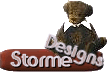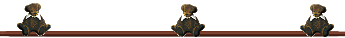
Please Note: I had part
of my site at TopCity and the pages are not working, I will slowly
replace all and move them here. They did not respond to my mails,
so will not use their server again. My apologies for the ones that are
not working at present.
~~~~~~~~~~~~~~~~~~~~~
Animated
Background demonstrates how to make a basic animated background.
Beginners Animation - 1
and
Beginners Animation - 2-
give those learning animation shop the basics. It shows you how to
make a simple text animation using the animation wizard with Paint Shops
Animation shop. Combined with
Easy Animation Using Text Effects you're all set to make your own
animations.
*Bow Tutorial* -
was created some time ago and just put it online. It shows
one way to make a bow look. Intermediate level.
Circle Dingbat Tutorial
- We used dingbats formed in a circle to create a tag. You can
make them different colors and any shape. This was not our
original idea.
Clover Tutorial
- is simple and easy. We created a clover to use as a shamrock for
St. Patrick's Day. You make a heart shape and form that into your
main clover, then all you need is a stem!
Color
Basics Tutorial - Part I and Color
Basics Tutorial - Part II give beginners the basics of your color
palette and more in Paint Shop Pro.
Decorative
Tutorials Index - is a list of
our tutorials revolving around creating a girl with decorative eyes
using shapes. They will be listed separately below also.
Decorative Eyes Tutorial
- shows you how to create eyes with shapes around them.
They can be colorful or plain with long eyelashes or none. They are used
in our Girl with decorative eyes tute and our furry cat tute.
Girl
with decorative Eyes and Braids
I and
Girl
with decorative Eyes II -
shows you how to create a girl and add the eyes or create them as
you go. I tried to keep it simple, but it is advanced. I'm
not good with hands and arms, so made a simple top with arms going
behind or in front. Also show other samples. This one shows
you how to make hair braids with the shape tool and discusses other ways
to create hair. The top and slacks are very easy to create.
Ice
Cream Sundae with Counter and Girl Tutorial
- This places the girl from the above tute at an ice cream
counter with a sundae. Again this is easy. You basically
used the shapes tool and your paintbrush. It's intermediate level,
but beginners can easily do it. I use eyecandy's marble with it,
but you don't have to.
Furry
Cat with Decorative Eyes Tutorial - I
and *urry
Cat II- This
shows you how to make a furry looking cat with the decorative eyes.
These decorative eyes have more of a black lid over the eye and an
additional shape for the pupil, very neat! I used EyeCandy effects
and the retouch tool for the fur look. Hope you like it.
*Diamond
Tweed Frame Tutorial* - A more advanced frame using Paint Shop
Pro and the Redfield Jama Plug in, which you can download at the
creator's site for free use. It takes a little time and gives a
different diamond design to your pictures and frames. It shows a couple
of different ideas to try.
*Easy
Animation Using Text Effects* shows you how to use the
basic animation effects that are included in the Animation Shop Program.
I tried to keep it simple, but it seems harder only because I tried to
be as detailed as possible for beginners.
Easy Screen
Capture in PSP gives the basic information for you to copy a picture
of your screen and paste it into paint shop for your use. These screen
pictures are how we show you the how to's with the graphic in paintshop.
*Filling Text Animation Tutorial 1*,
*Filling Text Animation Tutorial 2*
and
*Filling Text Animation Tutorial3*
- show you how to make text look like it's filling up with water
or losing water. You can have a tube, like I have a dolphin,
drinking from it or use any tubes you like to add to your animation.
Frame In Frame Tutorial shows you another way to fill in a frame
for another graphic effect. There are many plug-ins for doing this
similarly, but note seemed to give a nice even effect.
Frame on Fire
Animated Tutorial explains how to animate fire within a frame.
Kalaided
Mosaic Tube Tutorial - uses the mosaic effect and
plug-ins, then framing the picture you create. More for intermediate
level.
Launching
Animation Shop gives basic information for opening Animation Shop
from your Paint Shop Program for beginners. I created a few basic simple
tutorial to help beginners in a group.
Paint
Shop Canvas Sizing shows beginners how to increase the size of your
current background canvas, if you want a larger workspace, while working
on your graphic or picture.
PreShape
Frame Tutorial shows you how to make frames using the Preshape tool
in Paint Shop later versions like PSP 6 and 7. I use PSP 7.
This is great for beginners.
Room Divider Tutorial - shows you how to create an easy divider and
how to place a graphic scene on all the slats.
Shadow
Scalloped Frame Tutorial - is a simple border, but takes a little
time to configure. It is created in Paint Shop using the Redfield Jama Plug-in, which is available free from the Redfield site, link
provided. You use any graphic and create a scallop looking border
using the plug in and a drop shadow for your border.
*Simple
Table Tutorial* -
shows you how to create a very simple country table. We saw the
idea at a photo impact tutorial and created it for Paint shop users.
Beginners can do it easily using the shapes tool.
Slate Pad
Tutorial - was our first try. Someone needed a graphic and we
tried making it. We used the page curl plug in to create the look
of the pad lifting up.
*Sleeping
Bag Tutorial* is a simple sleeping bag design. More for an
intermediate level user of Paint shop, but not too difficult. You
can make a very simple one or use a page curl plug in, which comes in
later Paint shop versions, for an effect also.
Sparkly Varied
Background Tutorial - is a background make with a sparkly look using
a plug in, Xenofex, for the effect.
Star Animated Tree - I
and
Star Animated Tree - II
- are not hard to make you copy and paste stars or duplicate them
and then add sparkles or what you like and save, then animate.
This tute was created about 2 years ago and has been sitting on a disk.
Hope you try it for the next holiday season!
Text for Animation*- helps you create simple animation with text. You can use
the beginners animation tutes above to finish your creation.
Tie
and handkerchief Tutorial II shows you how to create a
man's tie and handkerchief graphic. They can be added to
the Shirt
and Tie Tutorial I, where you create a man's shirt.
We had created this tute for Father's Day graphics some time ago, and
just recently put them online.
T-Shirt Tutorial
shows you how to create a basic t-shirt in paint shop and then add a
graphic to it if you like. There are a few t-shirts on the page that can
be copied.

*Before* and after a name, indicates a newer tutorial,
updated or new url. They would be our
latest additions within a month or two of the update date posted at the bottom of this
page.
.

Storme
Millennium Tutorial Index is a list of our tutorials without
description.
Someday will do tutorials on how we create some
of our adoptions or originals, a couple of which are on our
Storme
Designs Sample Page.
~~~~~~~~~~~~~~~~~~~~~
Please leave your link in our Guestbook or Email us if you
try any of our tutorials.Also if you would like to be notified,
when we add new tutes,, please email us or let us know in the GuestBook, thank you.
Our Graphic Index is at Storme Millennium Graphic Platform.
Here at the Loft will be the same list, but with descriptions of each set for your
convenience. I'll try to categorize them also.
~~~~~~~~~~~~~~~~~~~~~