|
|
|
Color Basics
Part I
How to Select Colors in Programs
╩╩╩╩╩╩╩╩╩╩╩╩╩╩╩╩╩╩╩╩╩╩╩╩╩╩╩╩╩╩╩╩
In most Programs you can find the color choices where your fonts are.
They are usually under Format in your tool bar. You would click on
Format, then Font. A window will open up like the one below.
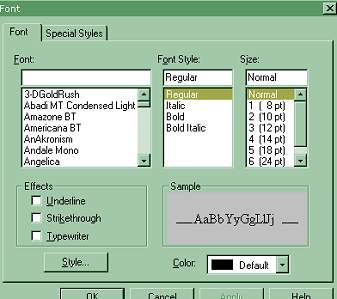
You will see the word, Color at the bottom of the window. The
black square is where the color will be displayed. In this Incidence it's
set to default and black. Most will always be set to the default.
You will see the same as above usually in Microsoft's Front Page, Word
Programs and more.
Now, all you have to do is click on that tiny arrow next to the word,
default for the window with the colors to open.
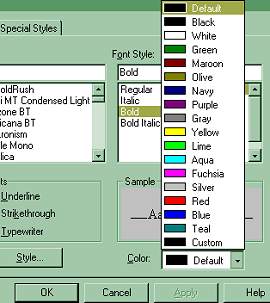
Then you can choose the color of your choice for your Text on a web page
or a letter etc. Just click on the color and it will appear where the default is
like the red below.

In Microsoft Front Page you can also click on Format, then Background.
A window will open, which looks like below.
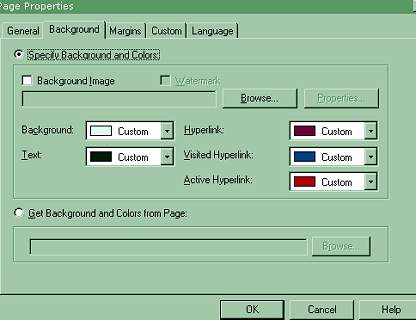
You then just click on the tiny arrow next to the text box to choose
your text color. The same for your background and link colors.
If you want to add a background, you would click the background image
box, then click on browse and browse to where you saved your background
image.
How to select colors in Paint Shop Pro
~~~~~~~~~~~~~~~~~~~~~~~~~~~~~~~~
This was created with PSP 7 ~ download a trial version.
| Animated Background | |
|---|---|
| Frame on Fire Animated Tutorial | |
| Color Basics Tutorial - Part I | |
| Color Basics Tutorial - Part II | |
[Links][Care][Help][Parlor][Storme Central] [Millennium] [Storme II[Den][Yard]
[Garden][Patriotic Porch][RealEstate][Study][Patch][Attic] [Ring] [Vacation]
[Furship] [Add link] [Designs] [Adoptions] [Halloween][Birthday] [Loft] [Snow]
[Lists][Island] [Hostess] [Banners] [Shelf][Graphics] [Game] [Awards]
[cards and services][Samples] [Graphics 2] [Storme Cards][Library]][Cat]
[Samples]Loft2][Haunted Courthouse][AdotptionPorch][Tutorials]
[Garden Friends][Island2][Webring]GraphicII][[Index][Fireworks]
Colors were last changed on January 18, 2004.
This tutorial's classroom is at 50 megs..